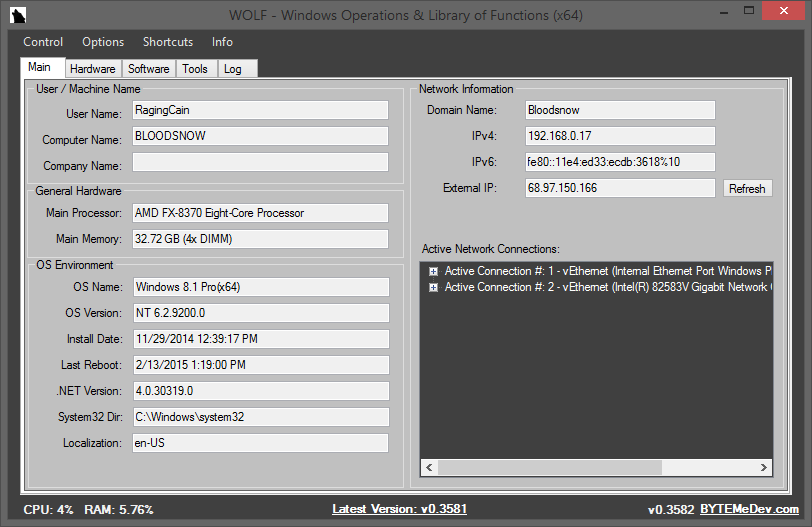About WOLF
WOLF represents most of my time learning C# and the .NET Framework. It's been tinkered with for over 3 years now but most development has slowed down considerably. I am toying with the idea of a rewrite now that I am simply better at my job and the constant false-positives from AV frankly are ruining this.
The primary goal behind WOLF, was to make OS administration easier and to quickly find related technical information - information that isn't so quick to find anymore. With the release of Windows 8, 8.1, and 10, it became difficult to navigate. Hidden folders and locations that merely contained links to the actual information you were looking for inside your OS. I feel Microsoft has completely lost sight of the centrally managed OS.
IMPORTANT NOTE - ABOUT FALSE POSITIVES ANTI-VIRUS & WINDOWS DEFENDER
I have often seen my software flagged as Generic Trojan - most recently flagged as Win32/Skeeyah.A!rfn.
There is nothing I can do to prevent this it seems and it comes and goes. There is no Trojan, there is no KeyLogger in it. I have contacted McAfee, Symantec, Microsoft, and Kaspersky, having submitted my software for review but the false positives persists.
My research has shown this is very common. It's funny that the primary suggestion to resolve this is to pay for a certificate for digital signing. Low and behold some of the biggest certificate vendors are also Anti-Virus
vendors/partners. It's borderline extortion for new developers and doesn't guarantee you are dealing with a legitimate developer either. This article from
PC World covers many of the issues experienced from end-users and developers.
Windows 10 has become increasingly aggressive at removing the file before it's even finished downloading. You may have to
pause Real-Time protection on Windows Defender
to even download the software to test on your system.
If you choose not to use this software I completely understand and it doesn't hurt to test out any software you download from the internet in a sandbox/VM.
Current Features
- Display hardware info, CPU, RAM, DRIVES, NICS.
- Displays software information, OS, BIOS.
- Show network information, including NIC GUID and MAC Addresses
- Over 20 quick shortcuts to Windows Tools, such as Firewall or Control Panel.
- Repair VSS
- Enable\Disable UAC
- Enable\Disable UAC Remote Restrictions
- Enable\Disable Hibernate
- Enable\Disable Windows Core Parking
- Enable\Disable Windows Firewall
- Enable\Disable HPET (Force Hardware Clock Use)
- Run System File Check (SFC) with a shortcut to the log file.
- Run scan disk with advanced and file system options.
- Run defrag with advanced settings.
- Run advanced disk cleanup.
- Run IPConfig Renew
- Run Flush DNS
- Get External IP Address
- Get Windows Product Keys (allows you to mask them as well.)
- Get Embedded Product Keys (allows you to mask them as well.)
- Get Microsoft Product Keys (Office 2010/2013.)
- View Installed Programs (and Uninstall).
- Display local and domain groups & users (including SIDs).
- Query remote machines for basic information.
- Query a range of remote machines for basic information.
- View all open Network Ports and their associated Process Name and ID.
- Disable various Windows 10 telemetry.
- Shortcuts to a variety of Windows 10 settings locations.